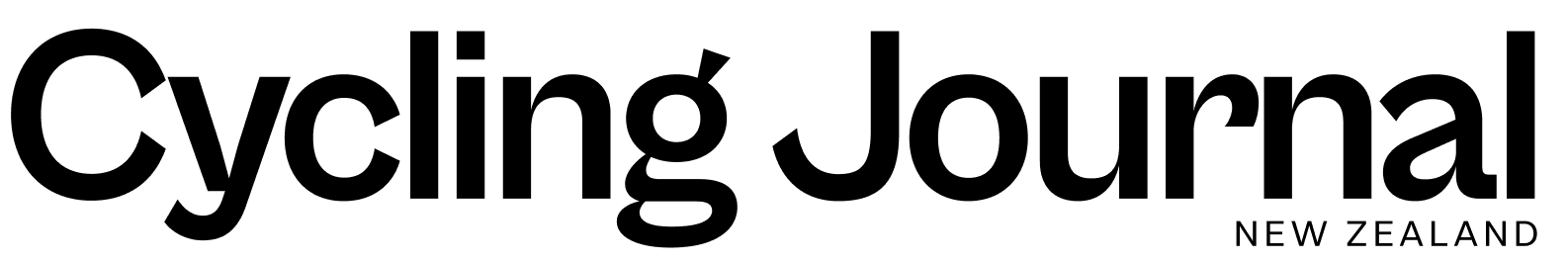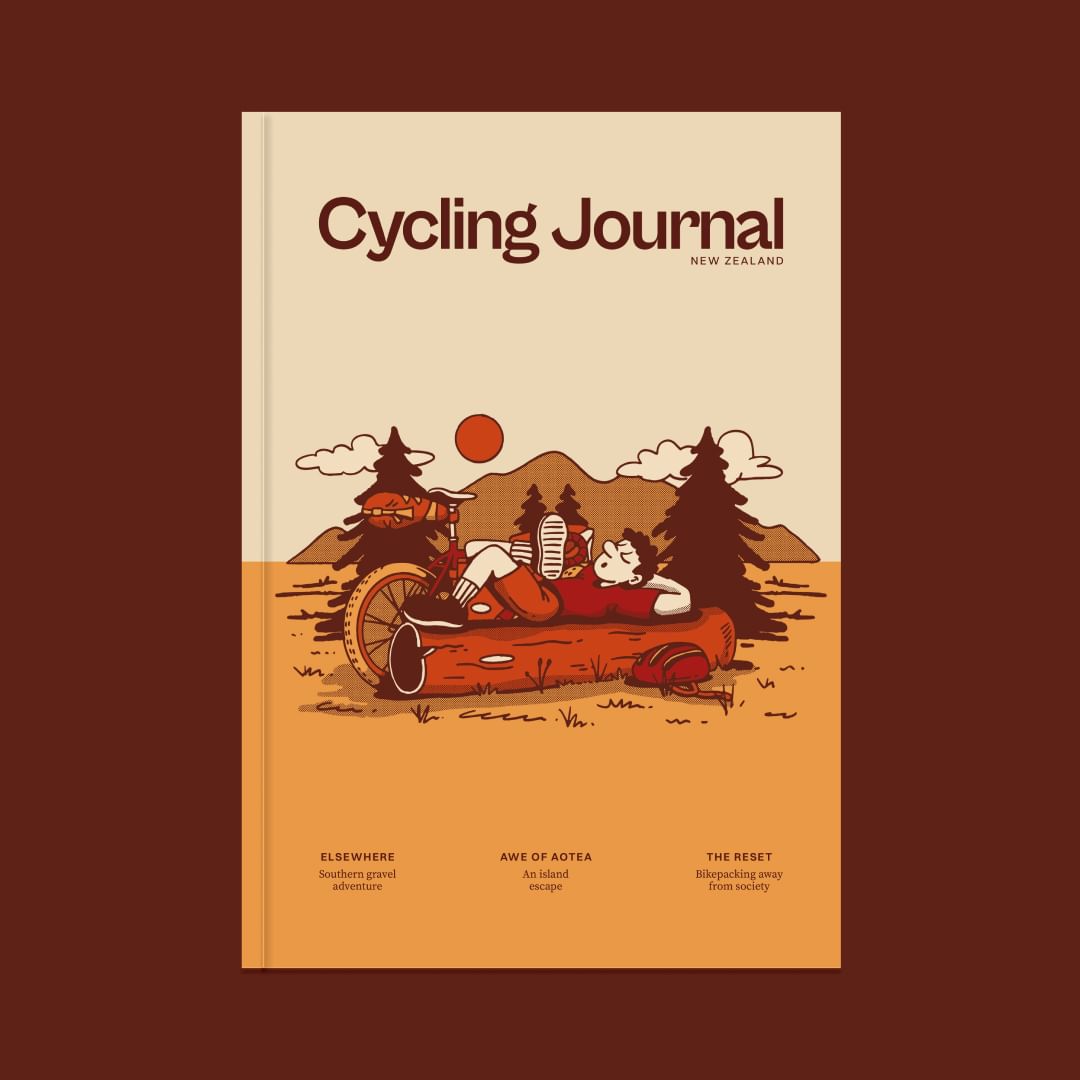Review: Lester Perry
Images: Jakob Lester
Recently, I was having a conversation with a friend, highlighting areas of the cycling experience where you could “spend” or “save”; areas where spending top-dollar on an item adds to the experience, or conversely, where the price differential between a budget item and a higher-end one simply isn’t worth the performance or experience gain.
KOM Cycling Accessories is in the “save” category in my book. They do the task as intended and often share design features with higher-end brethren, but their cheaper pricing leaves you some money for a few extra slices of cake at the post-ride park-up, and we all know how expensive that’s becoming!
I’ve spent time on just a couple of the KOM items, but their range is huge, spanning tubeless accessories, computer or light mounts, and on-bike storage solutions.

KOM Saddle Roll $80
Constructed from a sturdy PVC-coated cloth fabric, the KOM Saddle Roll features a familiar ‘ATOP’ dial to tension the package and secure it in place. Equipped with three deep pockets there’s room for the essentials. In my case, it is a 70x38mm tube, a multi-tool, a pair of tyre levers, a 25g (large) CO2 cartridge and pump head, and a $5 note. When loaded with this gear, there’s not a lot of wiggle room for additional equipment. My multi-tool is reasonably large and has a comprehensive range of tools, so a smaller, more minimal one would leave more space if required. There’s also an XL version of this saddle roll, which has a larger middle pocket with space for a 29er MTB tube.
Once loaded, you simply fold the sides in on the centre, pass the elasticated velcro strap around the roll to hold it all in place, and then it’s ready to attach to a saddle. Loop the lace around the rails, hook the plastic attachment onto the roll, and tension the dial. The ability to torque down on the dial pulls the whole package nice and tight, stopping any rattles.
Removing the Saddle Roll is done by simply reversing the process above. An Anticlockwise turn of the dial, a single click, and the dial releases all its tension. Although making for a quick removal, this presents a downside to the system too: at one point while riding on Aotea, Great Barrier Island, I either inadvertently knocked the dial, or it was caught on some trailside debris, leaving the whole load dangling by the tension lace and bouncing on my rear tyre. Fortunately, the elastic strap held the roll closed so the contents didn’t go flying, but it quickly could have become a mid-ride game of pick-up tools.
After six weeks of use, solely on a couple of gravel bikes, across various terrain, the KOM Saddle Roll has proved its worth. The Saddle Roll is an ideal item to ‘save’ rather than spend on. I can’t see much need to spend more on a similar product, outside of buying a brand-name item.
The ease of installation has made it easy to swap between bikes, and even after multiple rides on rough trails, the fabric isn’t showing any sign of wear. The dial tensioner is far superior to any strap system I’ve used before, and except for the one instance mentioned earlier, it has proved to work well and stay secure. If I were scoring the Saddle Roll, I’d deduct one point for the dials single click release. I’d much prefer to see a multi-click release or a dial that unwinds rather than releases all its tension in the single click.
KOM Out Front Computer Mount $50 as tested, or $70, including GoPro mount.
The days of attaching a computer mount to your handlebars with rubber o-rings are all but gone, with options like the KOM Out Front Mount available there’s no need to be swapping mounts between multiple bikes, they can each have their own, without breaking the bank.
The Out Front Mount consists of two parts: the main clamp and extension arm, and the computer mount ‘chip’ which bolts into the housing on the extension. Different ‘chips’ can be fitted depending if it’s a Garmin or Wahoo computer to be used. On the underside of the mount a Gopro style fitting can be attached to hold either a camera, a light, or accessory that uses that style of mount.
All aspects of the mount work as they should, with no surprises. The bar clamp doesn’t take up much space on the handlebar and is simple to attach. As you’d expect, the computer clips into place and stays put.
I’ve got no complaints with this mount; it does its job effectively. However, if you’re not taking advantage of the added GoPro mount, I’d recommend seeking out the KOM Aero Mount. The aero-style mount positions the computer inline with the handlebar rather than above it like the standard Out Front Mount I’ve been using. It’s a more aero option and certainly a sleeker aesthetic, but without the GoPro option.